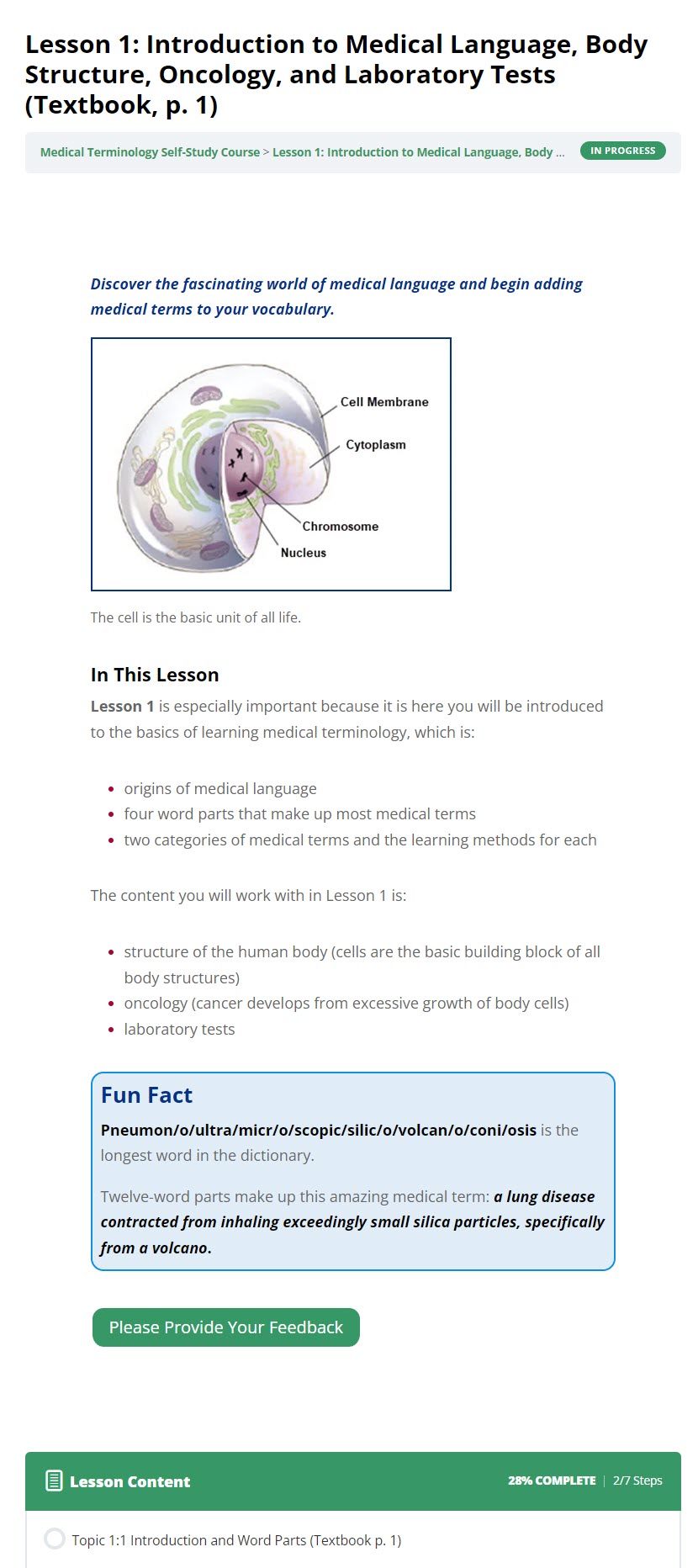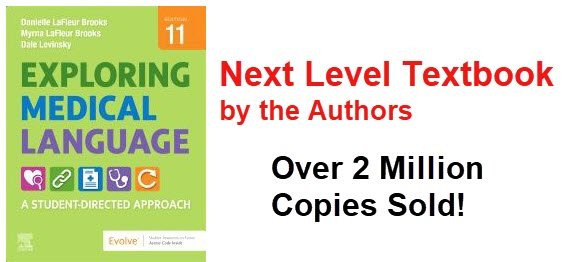Feedback Button and Feedback Form
The button below can be placed wherever we want it. If someone clicks on it, they will be brought to the form page.
See the example of how we could set up the feedback button at the bottom of this page (a screen capture).
If we want to explain why we are requesting feedback, we could add some text to the form page right above the form.
Below is a first draft of the feedback form.
This is a screen capture of the Lesson 1 Page. I set the button in place, took a screenshot, and then removed it. The button is a global item in the Divi Library.