How to Register for the Basic Medical Terminology Textbook Online Site
- Use the steps below to register for the textbook online site. Elsevier is the name of the textbook publishing company. Evolve is the name of the textbook online site. The activities are called Evolve Resources.
- If you need assistance to register, call Elsevier Customer Support at 1-800-222-9570. (Steps may vary slightly according to the device you are using.)
- You may need to allow pop-ups and accept cookies for the online program to work on your device.
- Remember to record your Username and Password.
- You will use an access code on the inside cover of your textbook to register.
Good luck! Call Customer Support for assistance, if needed.
STEPS
Use the following instructions to get started.
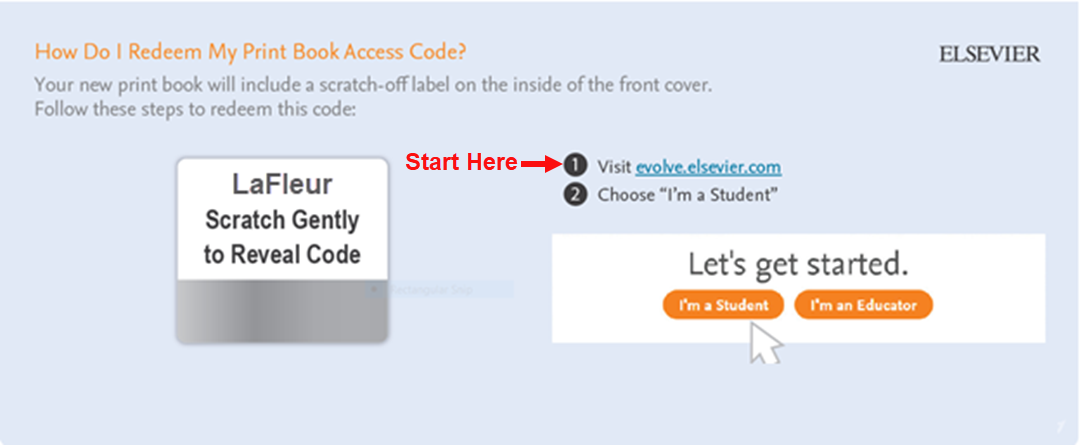

HELPFUL HINTS
When you get to the screen below, click on the blue Evolve Resources for Basic Medical Language, 6th Edition.

On this screen, click the blue STUDENT RESOURCES.
Note – the lessons listed as Lesson 01 Introduction to Medical Language are practice exams.
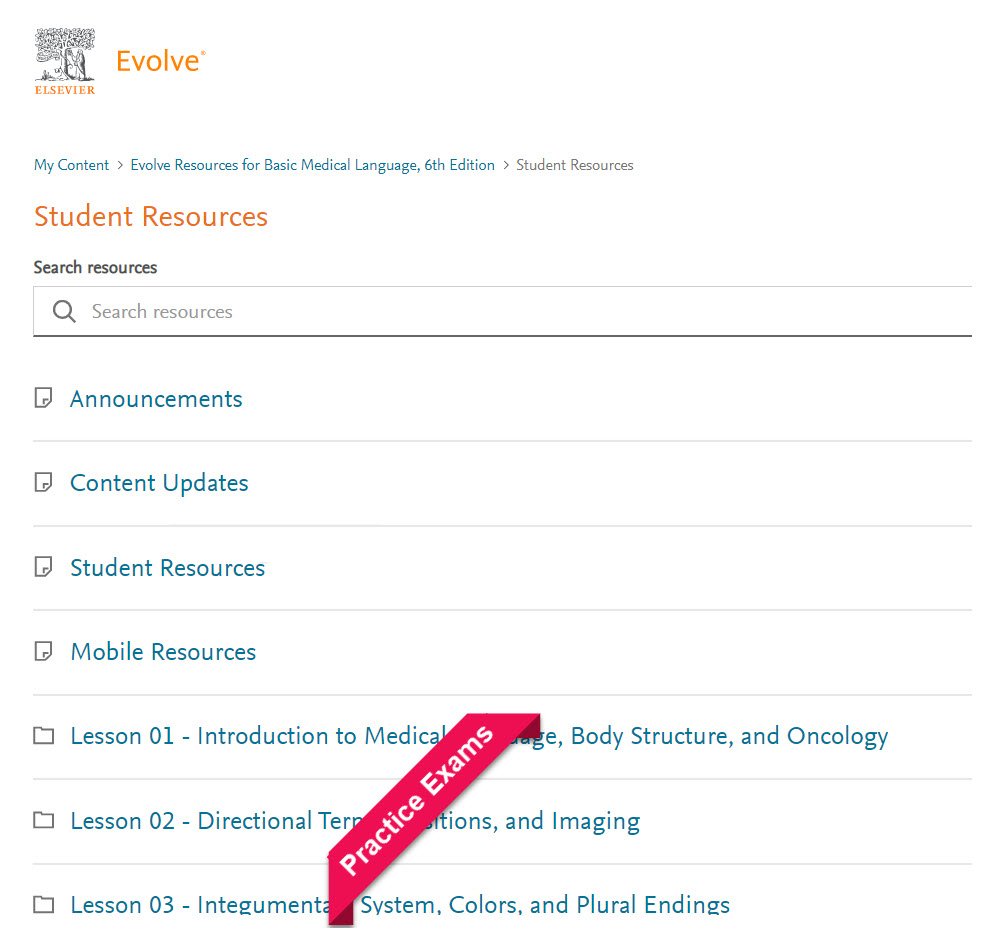
Your next screen should look like this.
You will be accessing this site many times as you take this course. For future easy access, we suggest adding the direct link to the home screen on your tablet or saving the tab on the navigation bar on your laptop.
Click on Launch.

Congratulations you are on the site.
Remember to keep track of your username and password. Explore the site for extras, and have fun.

